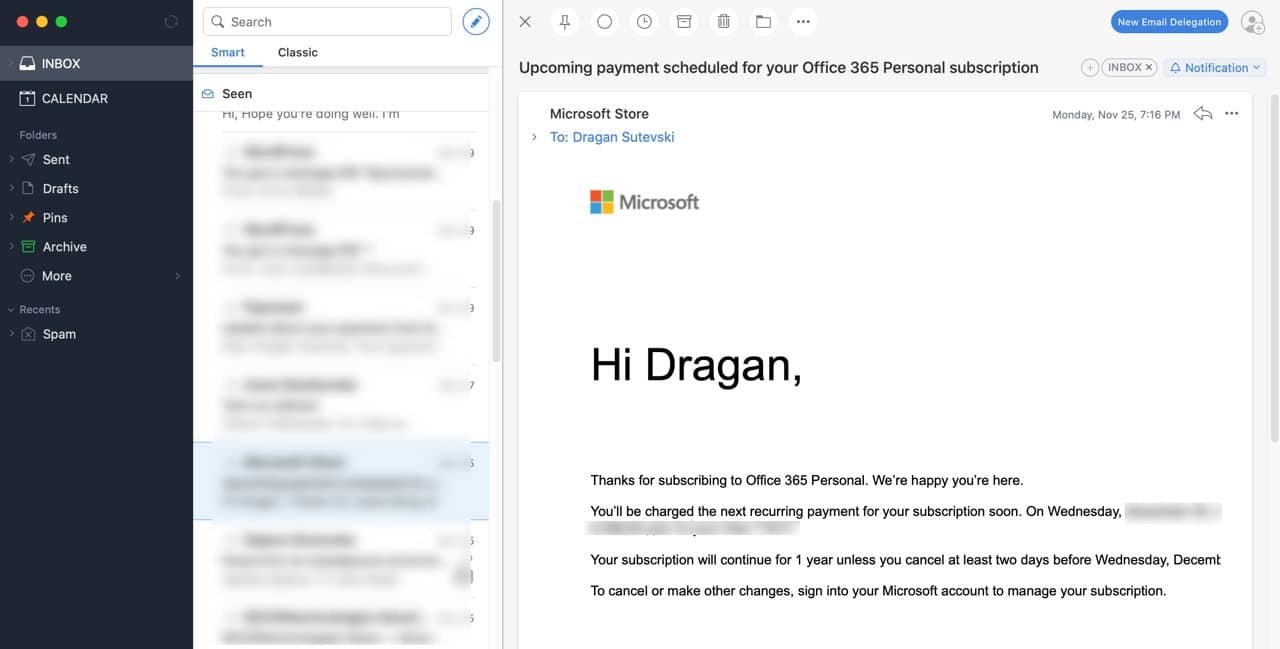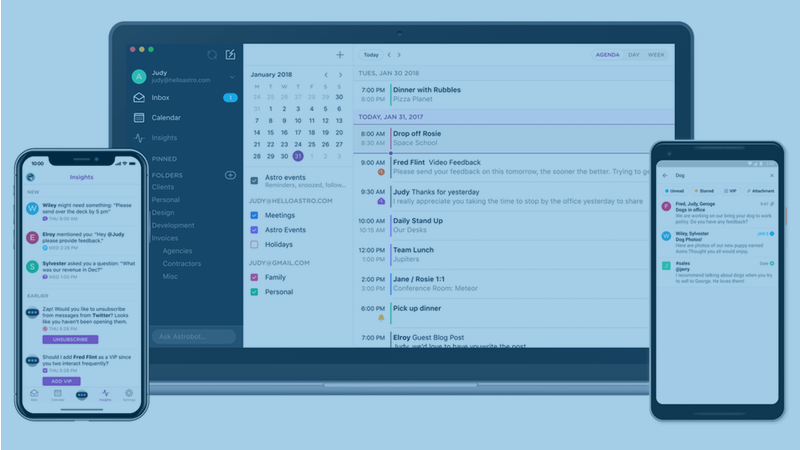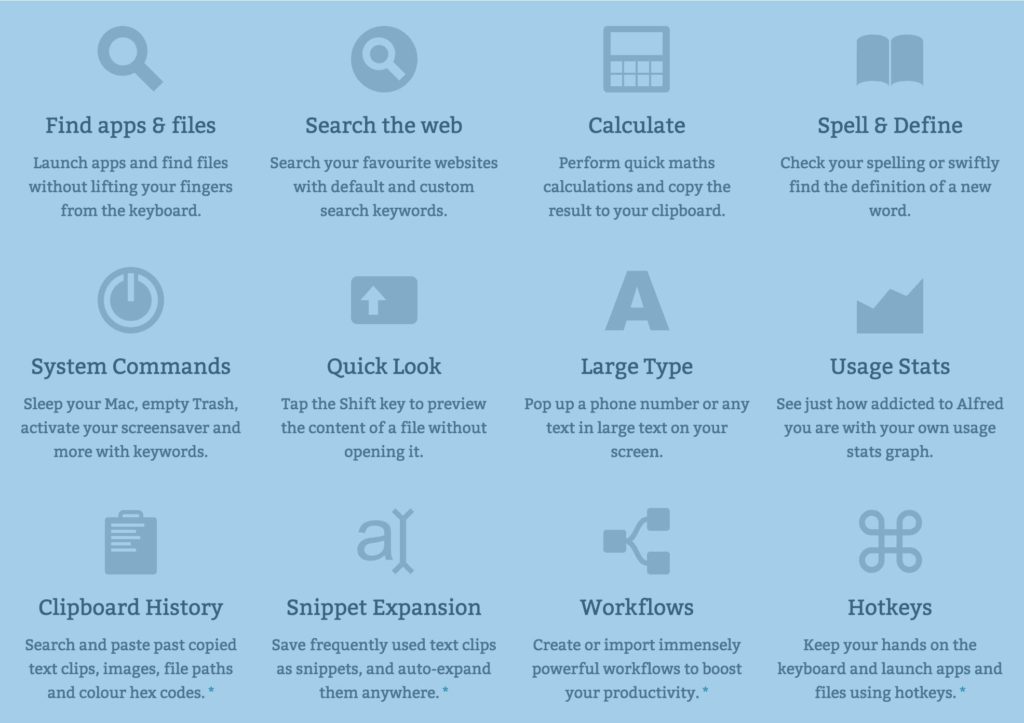Having in mind that many of my everyday tasks require communication through email, in the last several years I have tried and tested many different email clients (paid and free). Before several months it comes to give a try to Spark mail app because the Astro mail for which I have written here is no more available.
After I get the information about the end of the life of Astro Mail I have turned to several paid email clients to test them in order to select the best for my needs. I have tested Canary Mail, Airmail, Postbox, and Spark. Even each of them gives some unique functionalities, after making the test of all of them I have decided to continue with the Spark.
So, here I want to share my thoughts related to Spark as my email client of choice.
What Do I Want From My Email Client?
I am not someone who will require many specific things from email clients as an addition to the ones related to normal manage of incoming and outgoing emails. But, one of the biggest thing that I want from email client is innovative ways of managing emails to achieve “inbox zero.”
Also, I am not the person who uses email for managing tasks, and instead of that, I am more about specific task management software in order to separate communication tools as an email from task management tools. In such a way I am more focused on the things that I need to do in a specific period of time.
So, what I really need from my email client are the following things:
- I want to have an option that will enable me to use many email accounts on different providers inside one email client. On the market, there are different providers that I have tested and used in the past with limitations about what email accounts can be used. So, if they allow only Gmail accounts, the rest of my email accounts will need to be on other clients, in my case the native Mail app on my Mac, iPhone, and iPad.
- The next thing that is important for me is the possibility to use the app without problems both on my desktop computer and mobile devices that will sync accounts, messages, and signatures. For example, if I add a signature on one of my devices, I want to be able to use the same signature on other devices without building the signature from the ground.
- Also, I want an easy email management options to achieve ”Inbox Zero” effect in order to easily get read of unwanted email messages. My needs require something that will classify my messages according to the importance for me. Even this sometimes can be dangerous especially if the app makes a mistake about the importance, still, it is important for me having in mind the number of messages I get on a daily basis.
- The last thing, but not the less important is to have a tool that will improve my productivity. What does this mean? Everything that will help me to finish things quickly is something that will improve my productivity. I am the person who uses the GTD system where one of the main things is to do things immediately if they can be done in less than 2 minutes. If there is something that will require more time for reading and answering emails, I want to have the possibility to snooze it for the later.
As you can see these are not too many requirements, but only requirements that I really need for my everyday work with emails. So here is why I choose Spark as my email client.
Why I Choose Spark as My Email Client?
The Spark email client has a clean design that means there is nothing more and nothing less when it comes to such tools. There are three columns where you can do anything you want when you manage your emails.
The syncing functionality is great not only for messages between accounts that are already expected, but I can connect one account on one device and it will be on other devices. For example, if I add an account on my Mac, I will not need to repeat the process for sign-in for all email accounts on my iOS devices. Many other email clients in the last that I have checked require to do this job twice.
I can easily manage my email accounts in a Spark email client. The best feature is the Smart inbox that combines different messages according to the context like personal messages, newsletter messages, and notification boxes. The app prioritizes the messages according to the sender of the message. If the sender is a real person, it will get top priority. In such a way the messages I have received are grouped according to the context. So, I can easily delete, for example, all newsletter messages with only one click if I don’t want or don’t have time to read them. That is one important step toward ”inbox zero”.
An additional important feature for me is the possibility to connect different services in the form of other apps that I use. In my case, it is enough for me to connect OmniFocus so I can send the message with only one click as a task giving the scheduling due date through the Spark email client.
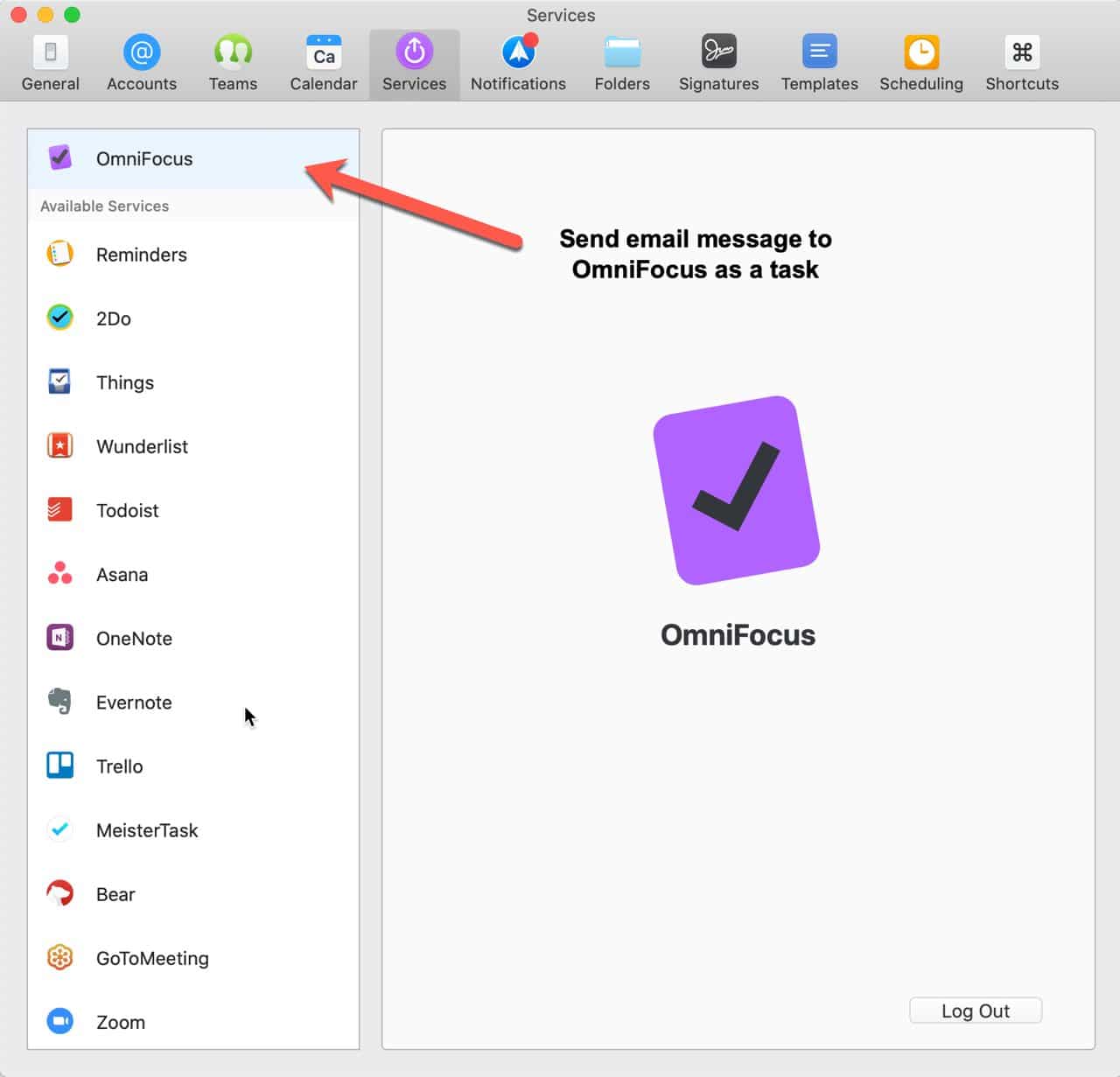
But, more important is that when I open the task inside OmniFocus, I have the link that will open my original message.
As something expected, there is a possibility for snoozing messages for later that help me when I can’t respond to the message today. So, I can snooze the message for tomorrow or some other day.
So, these are some of the functionalities that I use the most, but there are really more other things that can help you.
What I Miss the Most in Spark?
The only feature that I miss in Spark is read recipients. I can not track my emails if the recipient has opened and read the message. And this is something that really bothers me. But, having in mind all previous things and features, I can live without the read recipients.