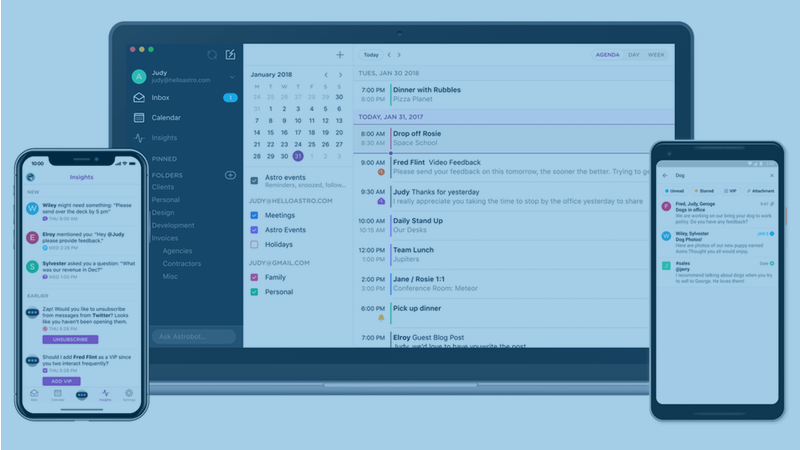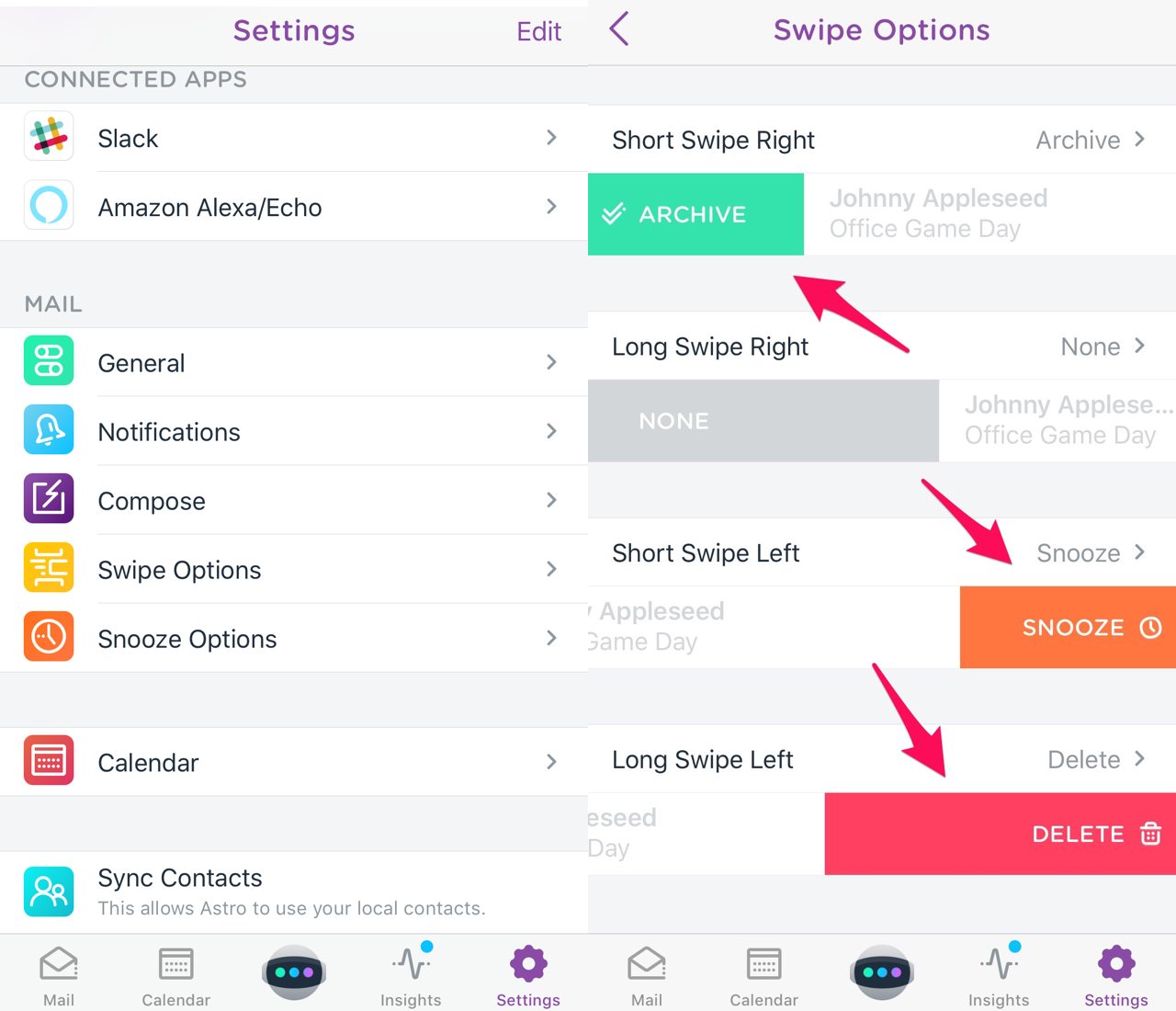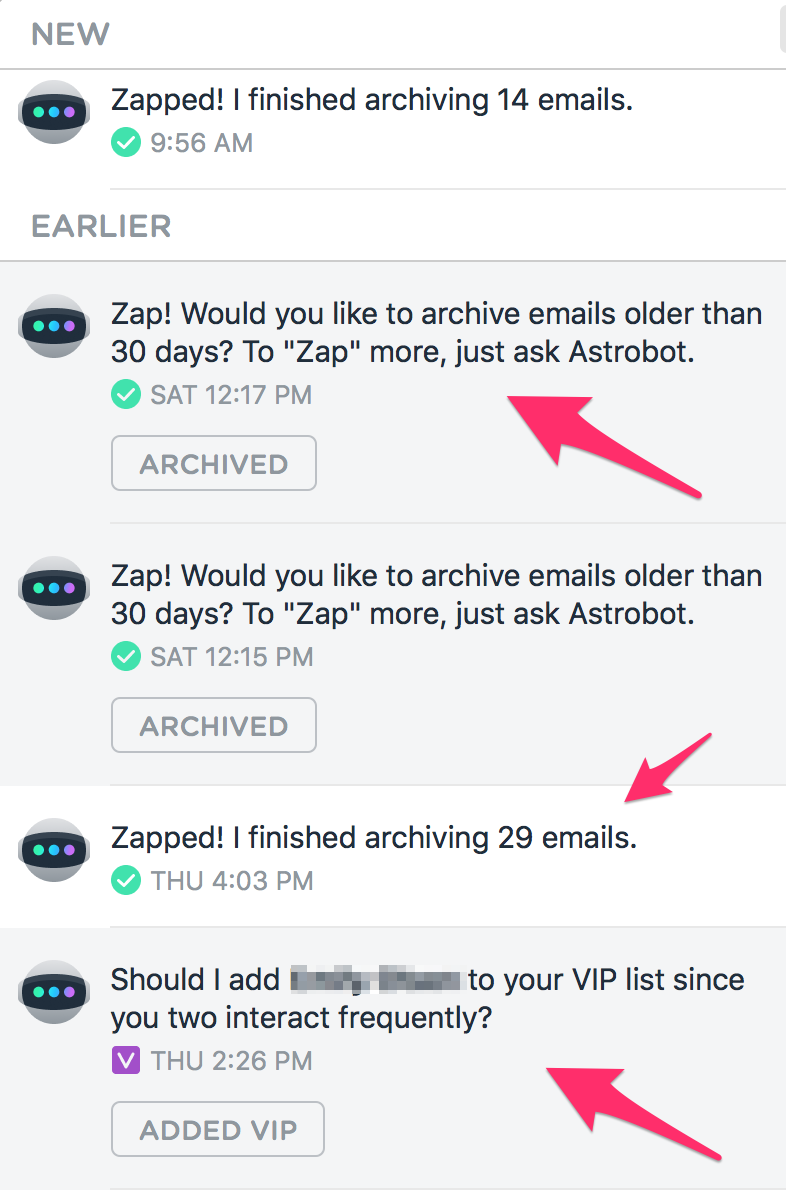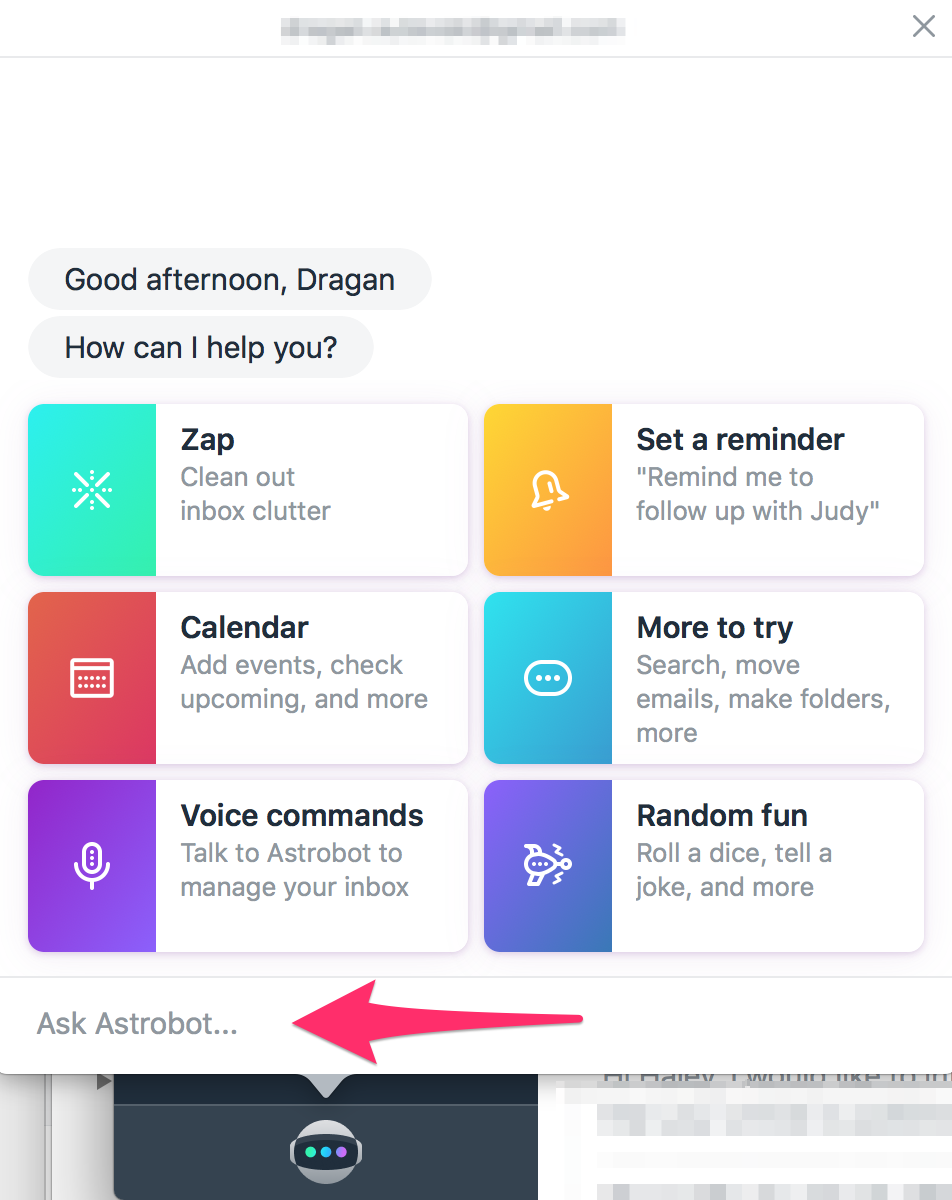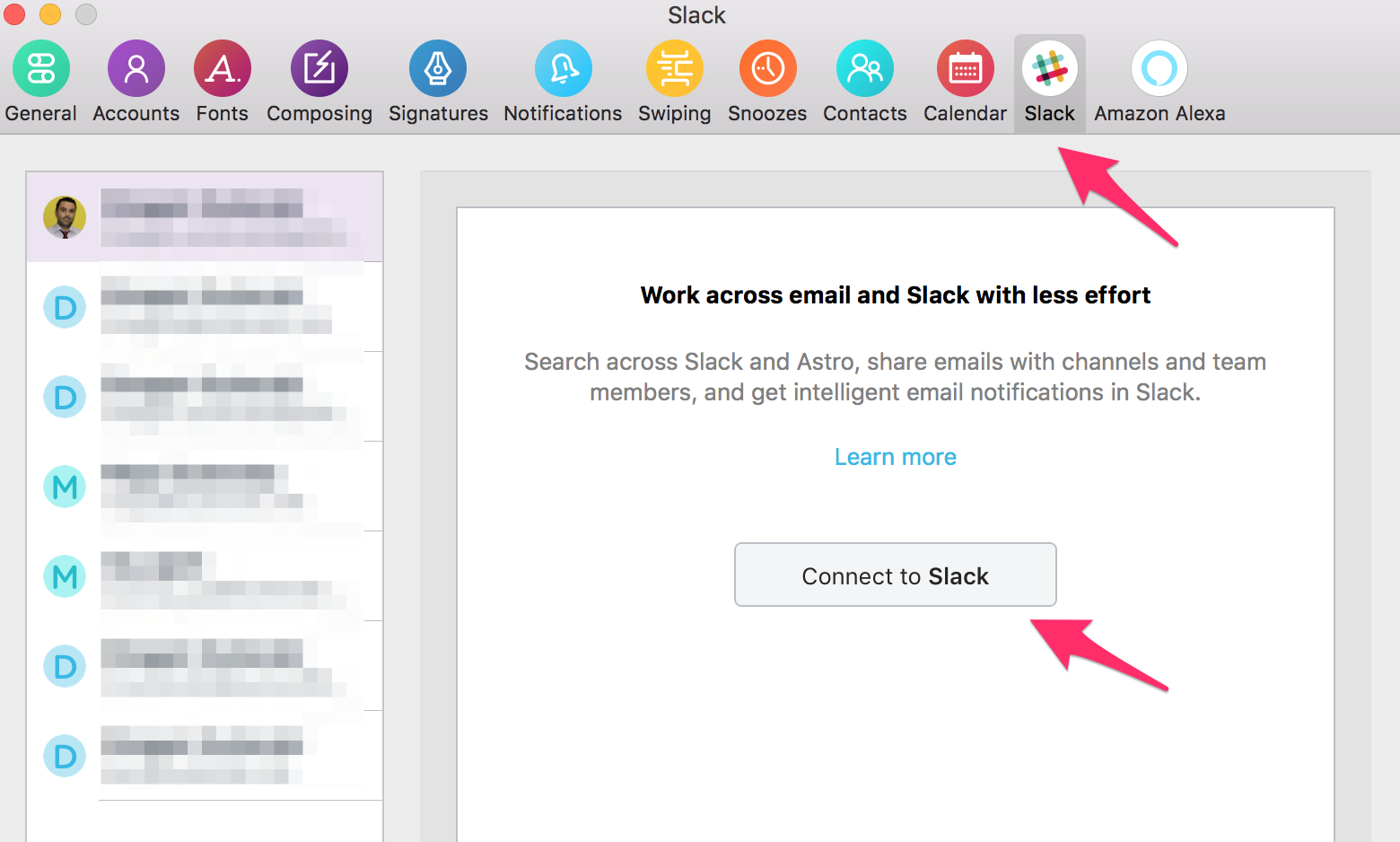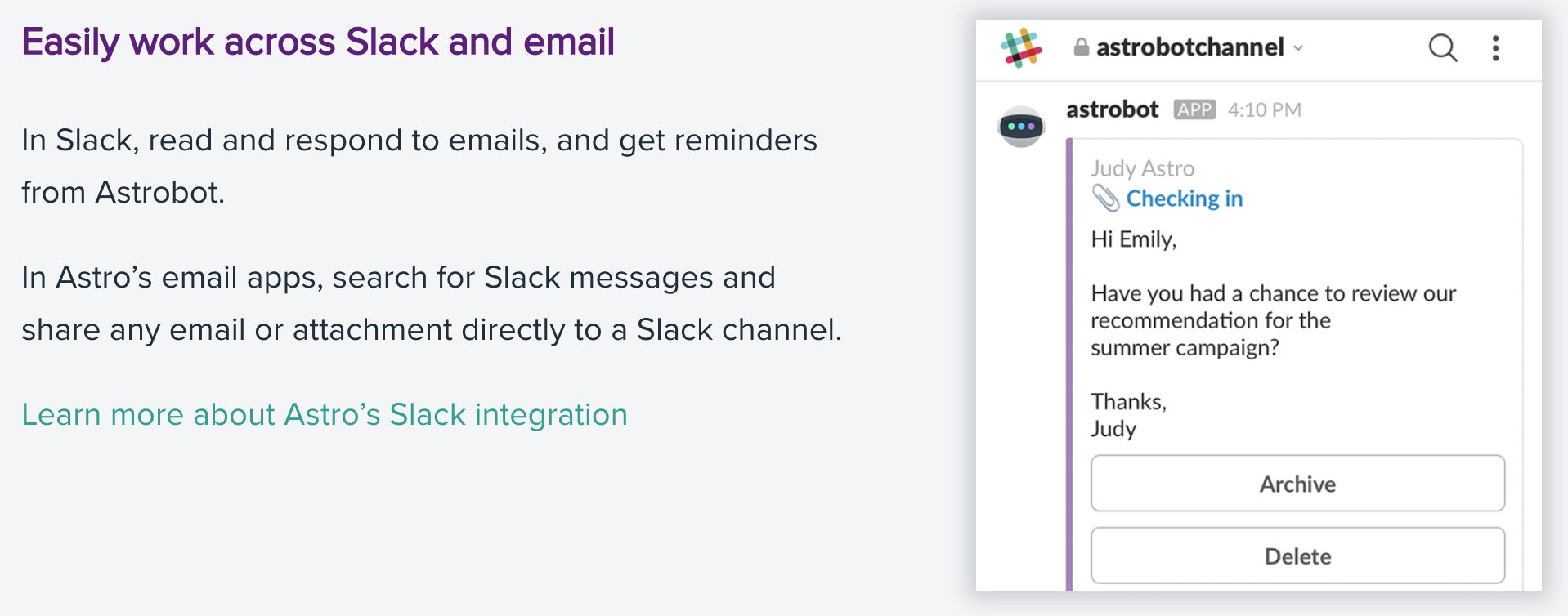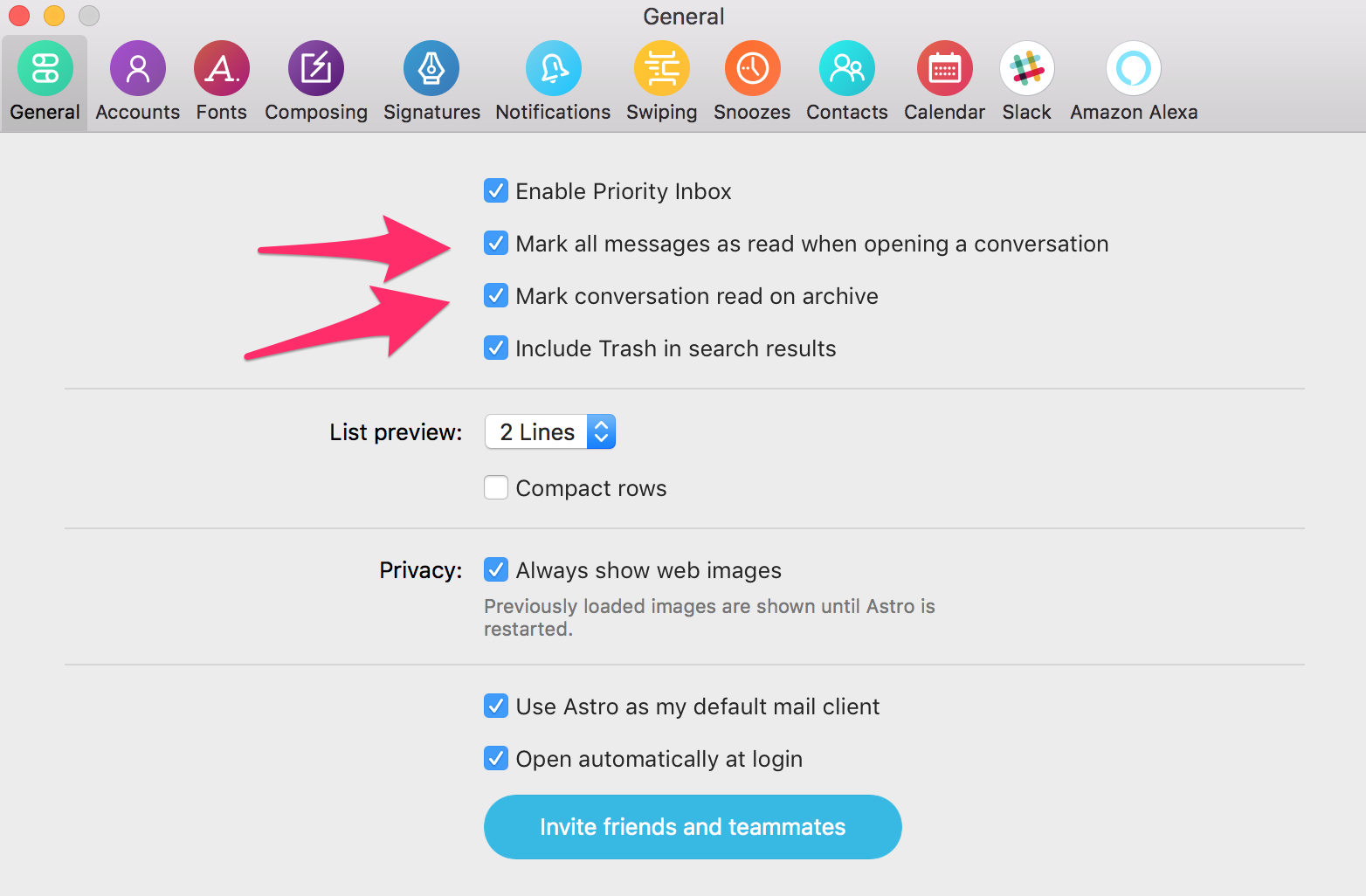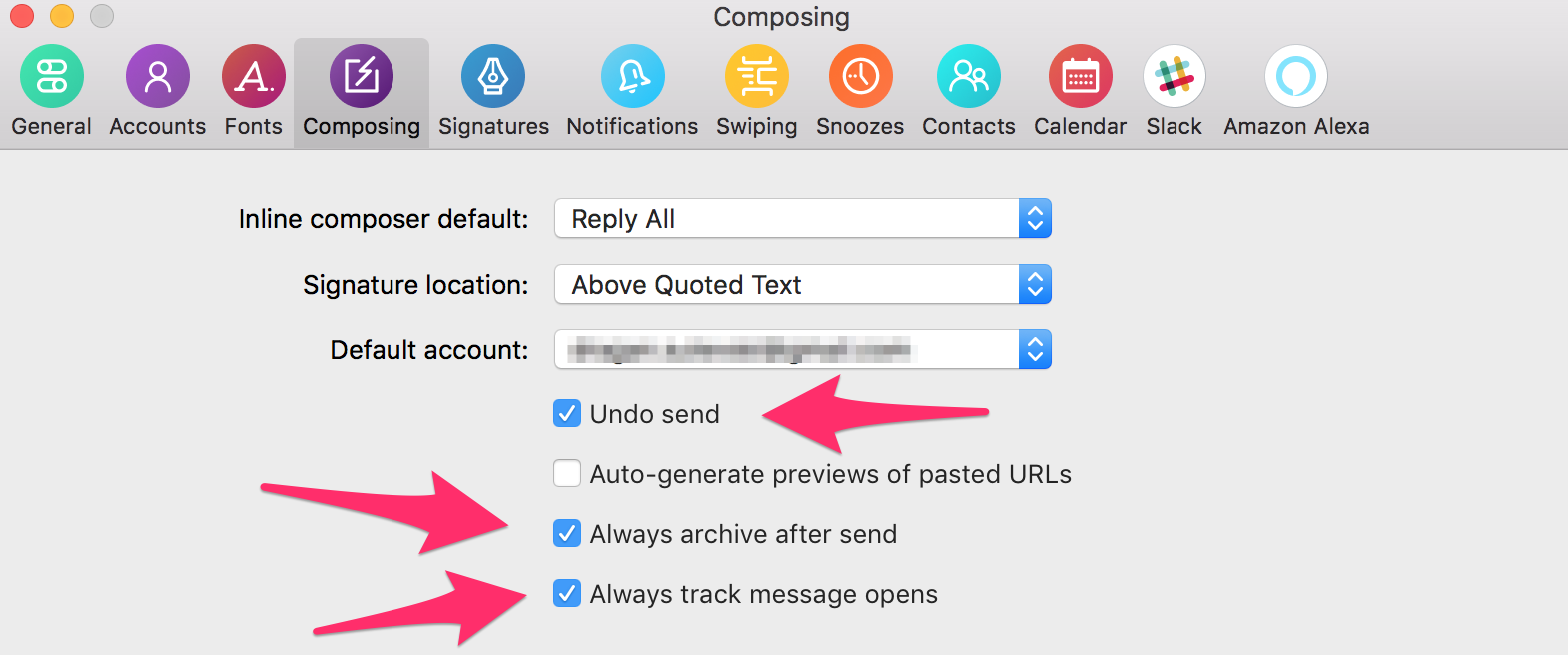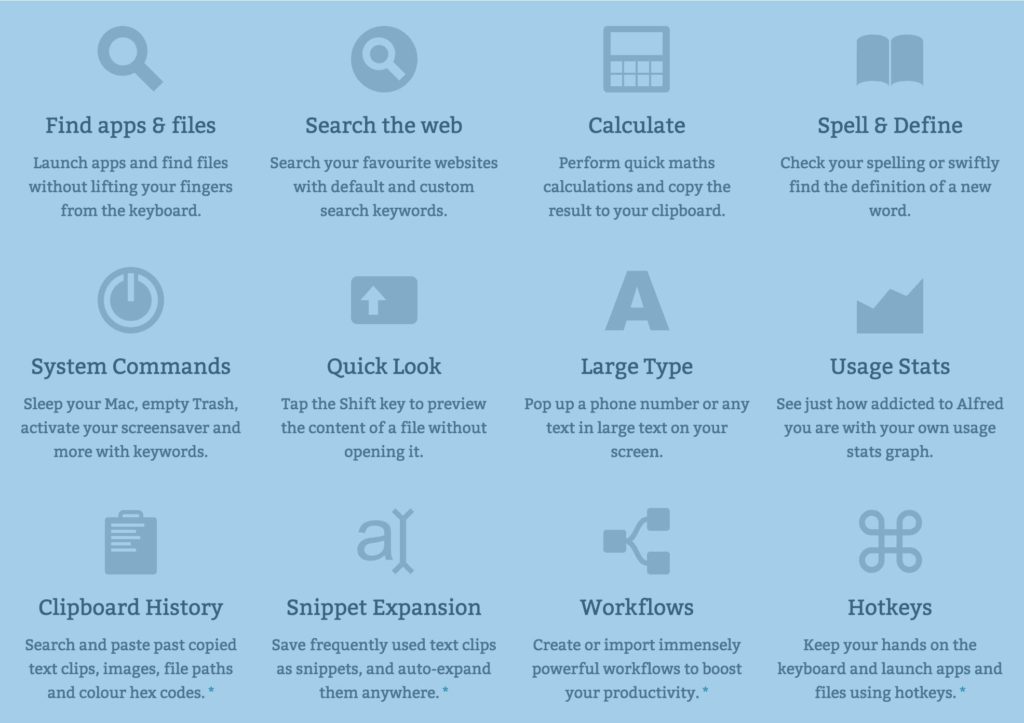Email is something that we use every day to communicate with others or to get some new information about something. Whether you use your email for personal or business communications, or updates related to work or pleasure, you simply deal with email on an everyday basis.
In the last ten years, I have tried a dozens email client apps, use them for several months, and come back to the Apple’s mail client. Until now I am using Astro Mail for more than 6 months and I can say that it is the best email app I have used. Because of that, I would like to start this new blog with this email client.
Astro Mail is an application for Mac, iPhone, iPad, Android, Slack and Alexa that helps you to manage your email accounts from Gmail, and Office 365. The Astro Mail give you a list of great features to build an intelligent inbox, powered by AI. You have possibilities to use snoozing, actionable notifications, the calendar to create and manage events, and many different customizations.
Astro Mail Features
Quick Actions on Emails
The iOS app is great for taking quick actions on emails. You can simply swipe left and right from the inbox to archive, delete, trash or snooze the specific message or to mark an email read (or unread).
With the Astro Mail, you can customize those swipes. You can also use features like *mark as read on archive* or *archive after reply* so you can easily achieve inbox zero to improve your own productivity.
Astro’s Email Assistant — Astrobot
Astrobot is also an additional feature that I like because I can easily manage my calendar events, create reminders for later or simply unsubscribe from unwanted emails. This feature is like an assistant inside your email app that additional can help you to have a clean and less cluttered inbox. Astrobot simply gives you insights, take email actions, and make other predictions based on your inbox and your behavior.
I like the features like VIP suggestions and other suggested email actions that Astro Mail has integrated inside their Astrobot. With one easy click when I want to check insights by Astro I can add VIP accounts or archive messages older than 30 days. Many times I find myself to leave a message in my Inbox for later processing. These messages are informative messages that are not from the VIP members. But, as time go on, they are still in my inbox, using this insight, I archive all messages that are older than 30 days into my Inbox. If I don’t process them in 30 days, why they need to be into my Inbox.
Astrobot as an assistant inside your email app gives you the ability to manage reminders and calendar event creation while you write chat or spoke to Astrobot.
So, instead of the creation of your own filters and selecting your VIP contacts, Astro Mail will track you while you are using your email and the Astrotbot will try to predict your needs. If you always snooze some specific email from the particular group of people in a specific time, Astro Mail will offer you to do it automatically for you. Also, you can tell Astrobot to clear out your old emails and remind you to email something to your friend tomorrow.
Slack Integration
Additionally, the application can be integrated with the Slack (cloud-based team collaboration tool). So, if you use the Slack the Astrobot will allow you to receive your most important emails within Slack, write and respond to emails using Slack, and share essential emails and attachments.
Astro’s Help for Archiving and Tracking Messages
One useful feature is setting emails to automatically archive messages after you respond. Every time when you respond to the specific message, the email will be archived. In such a way you will save time and move the messages in the archive when you finish with responding to them.
Astro Mail additionally gives you the possibility to choose when the app will mark messages as read, on open or on a scroll, as well as when archiving. Also, one important feature for me in some cases is to track if the message is open by the recipient.